By Suyan Dong - Sunday, February 12, 2017
Hi:
Recently I found that when I resize one point of the polyline, the points of polyline will decrease and make the line straight. How to avoid the automatical change. The picture shows below. I need the polyline keep the points I draw.
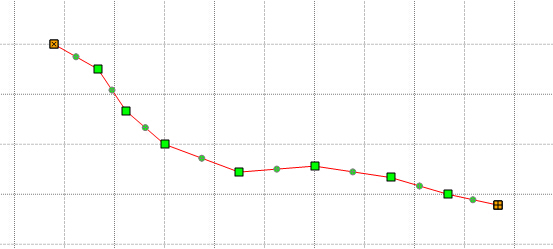
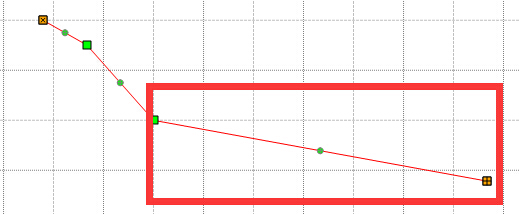
|
By Nevron Support - Friday, February 17, 2017
This is the effect of the point merging feature. This feature removes the points of a polyline, which are at a small distance from the line formed by their neighbors. To prevent the points of merging, you need to set the drawing.Settings.MergePointDistance to a negative value:
drawing.Settings.MergePointDistance = -1;
|
|