By Mohammad Javahery - Monday, April 24, 2017
Hi.
I am new to Nevron Vision for .Net. I am trying to generate a simple chart and these are codes used in ASP.NET and VB.NET parts:
ASP.NET:
<ncwc:NChartControl ID="PerOwnerRRR" runat="server" Width="420px" Height="320px"></ncwc:NChartControl>
VB.NET:
PerOwnerRRR.BackgroundStyle.FrameStyle.Visible = True
Dim title As NLabel = PerOwnerRRR.Labels.AddHeader("موجودی شرکت ها")
title.TextStyle.FontStyle = New NFontStyle("B Nazanin", 14, FontStyle.Italic)
title.TextStyle.ShadowStyle.Type = ShadowType.LinearBlur
Dim chart As NChart = PerOwnerRRR.Charts(0)
chart.Axis(StandardAxis.Depth).Visible = False
Dim linearScale As NLinearScaleConfigurator = TryCast(chart.Axis(StandardAxis.PrimaryY).ScaleConfigurator, NLinearScaleConfigurator)
Dim stripStyle As NScaleStripStyle = New NScaleStripStyle(New NColorFillStyle(Color.Beige), Nothing, True, 0, 0, 1, 1)
stripStyle.Interlaced = True
stripStyle.SetShowAtWall(ChartWallType.Back, True)
stripStyle.SetShowAtWall(ChartWallType.Left, True)
linearScale.StripStyles.Add(stripStyle)
Dim barSeries As NBarSeries = CType(chart.Series.Add(SeriesType.Bar), NBarSeries)
barSeries.Name = "موجودی شرکت ها"
barSeries.DataLabelStyle.Format = "<value>"
barSeries.Legend.TextStyle.FontStyle.EmSize = New NLength(8, NGraphicsUnit.Point)
barSeries.ShadowStyle.Type = ShadowType.GaussianBlur
barSeries.ShadowStyle.Offset = New NPointL(New NLength(3, NGraphicsUnit.Pixel), New NLength(3, NGraphicsUnit.Pixel))
barSeries.ShadowStyle.Color = Color.FromArgb(80, 0, 0, 0)
barSeries.ShadowStyle.FadeLength = New NLength(5, NGraphicsUnit.Pixel)
barSeries.DataLabelStyle.Visible = True
barSeries.BarShape = BarShape.SmoothEdgeBar
For i = 0 To owners.Count - 1
barSeries.AddDataPoint(New NDataPoint(sums2(i), owners(i).Name))
Next
barSeries.Legend.Mode = SeriesLegendMode.DataPoints
Dim styleSheet As NStyleSheet = NStyleSheet.CreatePredefinedStyleSheet(PredefinedStyleSheet.FreshMultiColor)
styleSheet.Apply(PerOwnerRRR.Document)
title.DockMode = PanelDockMode.Top
title.Padding = New NMarginsL(4, 6, 4, 6)
PerOwnerRRR.Legends(0).DockMode = PanelDockMode.Right
PerOwnerRRR.Legends(0).Padding = New NMarginsL(1, 1, 3, 3)
chart.BoundsMode = BoundsMode.Fit
chart.DockMode = PanelDockMode.Fill
chart.Padding = New NMarginsL(New NLength(3, NRelativeUnit.ParentPercentage), New NLength(3, NRelativeUnit.ParentPercentage), New NLength(3, NRelativeUnit.ParentPercentage), New NLength(3, NRelativeUnit.ParentPercentage))
Both parts are copy-pasted from examples accompanying installation source and configured according to my project. Sample website accompanying installation source works very well. But when I run my project, only a picture placeholder is displayed and browser (Google Chrome) says error 404 occurred loading resource (Image below)Both sums2 and owners lists contain 2 items at the time of test. Please help.
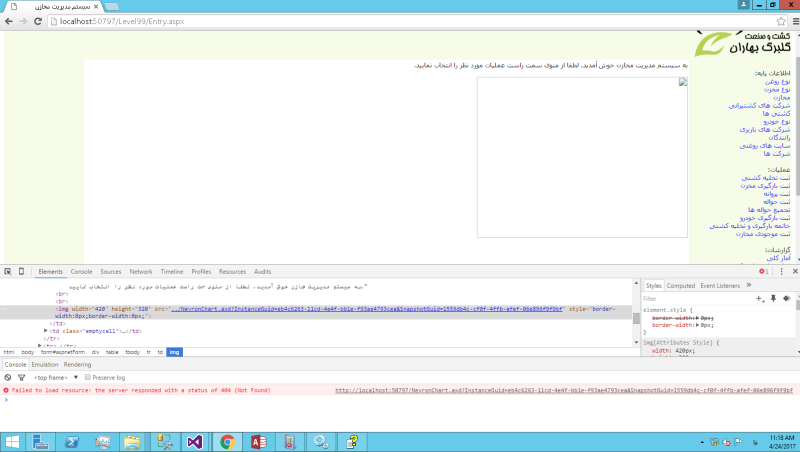
Thanks in advance.
|
By Mohammad Javahery - Monday, April 24, 2017
I fixed it myself. The problem was in web.config. I hadn't had copied required tags.
|
By Nevron Support - Monday, April 24, 2017
Hi Mohammad,
Just in case someone else has this problem the following http handlers must be present in the web.config in order for the control to function properly:
<system.web>
<httpHandlers>
<add verb="*" path="NevronChart.axd" type="Nevron.Chart.WebForm.NChartImageResourceHandler" validate="false"/>
<add verb="*" path="NevronScriptManager.axd" type="Nevron.UI.WebForm.Controls.NevronScriptManager" validate="false"/>
<add verb="GET,HEAD" path="NevronPrinting.axd" type="Nevron.UI.WebForm.Controls.NPrintPreviewHttpHandler" validate="false"/>
<add verb="GET,HEAD" path="NevronCustomTools.axd" type="Nevron.Examples.Chart.WebForm.NChartZoomHttpHandler" validate="false"/>
<add path="NThinChartControlHttpHandler.axd" verb="*" type="Nevron.Chart.ThinWeb.NThinChartControlHttpHandler" validate="false"/>
<add path="NAspNetThinWebControlHttpHandler.axd" verb="*" type="Nevron.ThinWeb.NAspNetThinWebControlHttpHandler" validate="false"/>
</httpHandlers>
</system.web> ..... <system.webServer>
<validation validateIntegratedModeConfiguration="false"/>
<handlers>
<add name="NevronChart" preCondition="integratedMode" verb="*" path="NevronChart.axd" type="Nevron.Chart.WebForm.NChartImageResourceHandler"/>
<add name="NevronScriptManager" preCondition="integratedMode" verb="*" path="NevronScriptManager.axd" type="Nevron.UI.WebForm.Controls.NevronScriptManager"/>
<add name="NThinChartControlHttpHandler" preCondition="integratedMode" verb="*" path="NThinChartControlHttpHandler.axd" type="Nevron.Chart.ThinWeb.NThinChartControlHttpHandler"/>
<add name="NAspNetThinWebControlHttpHandler" preCondition="integratedMode" verb="*" path="NAspNetThinWebControlHttpHandler.axd" type="Nevron.ThinWeb.NAspNetThinWebControlHttpHandler"/> <add name ="NPrintPreviewHttpHandler" preCondition="integratedMode" verb="GET, HEAD" path="NevronPrinting.axd" type="Nevron.UI.WebForm.Controls.NPrintPreviewHttpHandler"/>
<add name ="NevronCustomTools" preCondition="integratedMode" verb="GET, HEAD" path="NevronCustomTools.axd" type="Nevron.Examples.Chart.WebForm.NChartZoomHttpHandler"/> </handlers>
</system.webServer>
|
|