By Mike Willis - Friday, March 9, 2018
Can you tell me how to get custom mail merge fields to display in the Insert Field dialog? An example would be greatly helpful.
Thanks!
Mike
|
By Nevron Support - Wednesday, March 14, 2018
Hi Mike,
Generally there are 2 types of mail merge fields - predefined mail merge fields and source mail merge fields. If by custom fields you refer to the source mail merge fields (the ones that come from your data source), then you can insert them from the Insert Merge Field drop down of the Mailings ribbon tab as shown on the following screenshot:
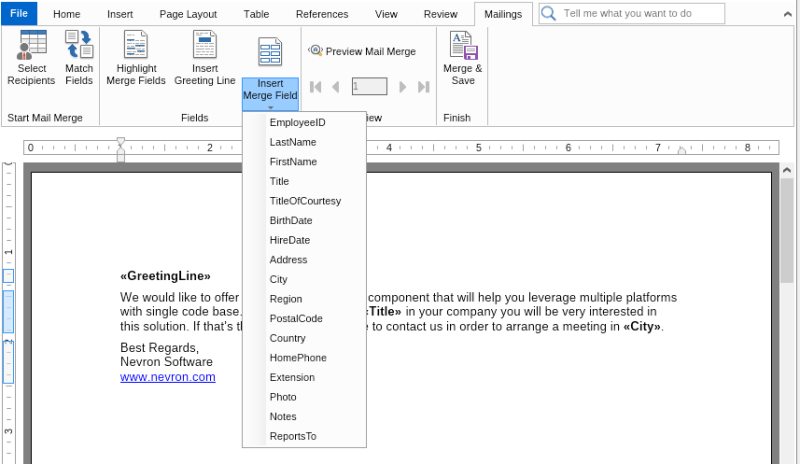
You can also insert them by clicking the Insert Merge Field button directly (not the drop down) and selecting Mail Merge Source Field for field type in the dialog that opens.
|
By Mike Willis - Wednesday, March 14, 2018
Thanks for the reply.
I guess i did not ask the right question.
My custom data source fields are not showing up in the insert field dialog list.
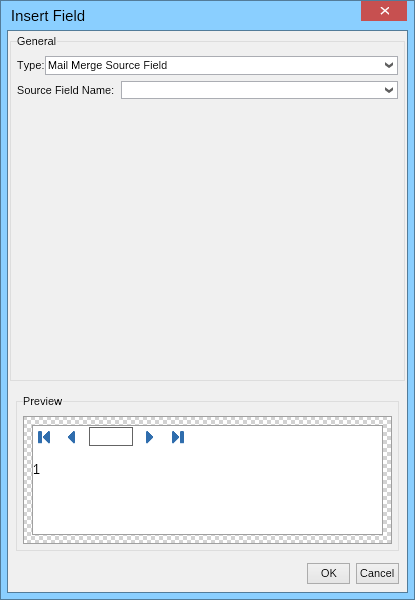
How do i get them in this list?
Thanks again for your assistance.
Mike
|
By Nevron Support - Thursday, March 15, 2018
Hi Mike,
Can you please attach to a post a sample project that demonstrates the problem? We will then be able to review your code and tell you what's wrong and how to fix it.
|
|