By shweta jain - Friday, November 29, 2019
Hi
I want to set the position of label in the middle of the line. I have attached image of my chart where label name "label 2" is at the top of line, How can I set the position of that label in middle of the line.
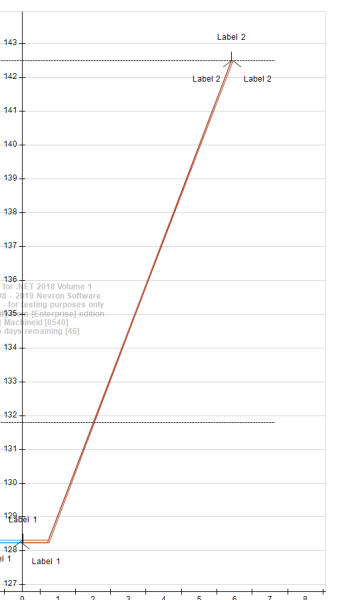
|
By Nevron Support - Friday, November 29, 2019
Hi Shweta,
How do you add that label to chart? In general you simply need to calculate the center point of the line which is very simple:
C.X = (A.X + B.X) / 2
C.Y = (A.Y + B.Y) / 2
where A and B are the begin/end points and C is the center.
|
By shweta jain - Friday, November 29, 2019
Thank you for reply,
After calculating center point of the line then how can we set that point in label position.
|
By shweta jain - Sunday, December 1, 2019
Hi
Thank you for reply,
but I don't understand after finding center point of line, how to set that point in label for change the position of label.
|
By Nevron Support - Monday, December 2, 2019
Hi Shweta,
You can use a point series in XY scatter mode for this purpose:
NCartesianChart chart = (NCartesianChart)nChartControl1.Charts[0];
NPointSeries point = new NPointSeries();
point.Size = new NLength(0);
chart.Series.Add(point);
point.DataLabelStyle.Visible = true;
point.DataLabelStyle.TextStyle.StringFormatStyle.HorzAlign = Nevron.HorzAlign.Center;
point.DataLabelStyle.TextStyle.StringFormatStyle.VertAlign = Nevron.VertAlign.Center;
point.DataLabelStyle.VertAlign = Nevron.VertAlign.Center;
point.DataLabelStyle.Format = "<label>";
point.UseXValues = true;
point.Values.Add(10);
point.XValues.Add(10);
point.Labels.Add("Some Label");
This will display a centered label at [10,10] - you can also display labels using annotations - check out example All Examples \ Panels \ Annotations for more information... Let us know if you meet any problems.
|
|