By shweta jain - Friday, December 20, 2019
Hi,
I want to show length of rectangle as I design in attached snapshot by pen. How can I show length of rectangle like attached snapshot?
For creating rectangle I have used this code -
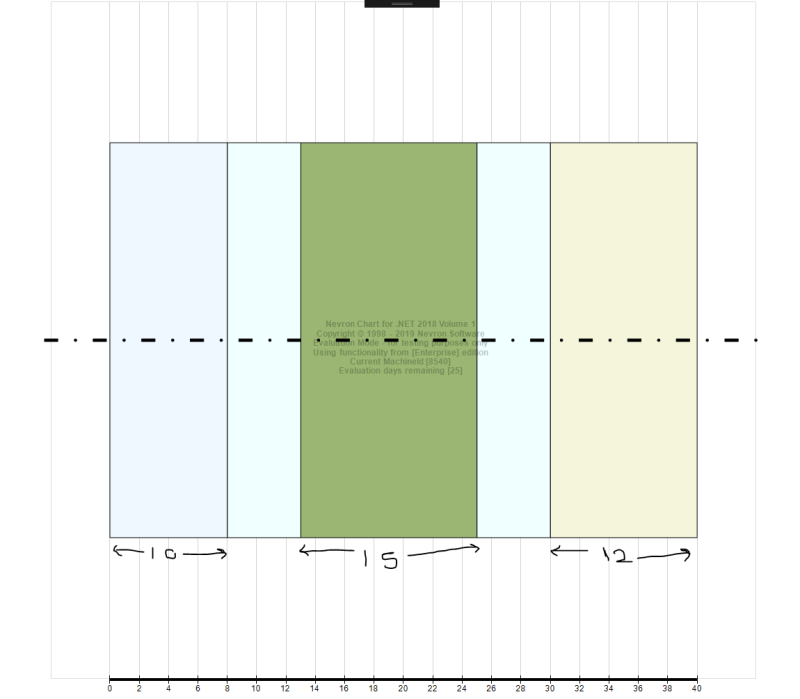
NGraphicsPathSeries pathSeries = new NGraphicsPathSeries();
NGraphicsPath rectangle = new NGraphicsPath();
rectangle.AddRectangle(xLocation, yLocation, 10, diameter);
pathSeries.GraphicsPath = rectangle;
_cartesianChart.Series.Add(pathSeries);
pathSeries.DisplayOnAxis(StandardAxis.PrimaryY, true);
pathSeries.DisplayOnAxis(StandardAxis.PrimaryX, false);
pathSeries.DisplayOnAxis(visibleXAxis.AxisId, true);
|
By Nevron Support - Monday, December 23, 2019
Hi Shweta,
Currently there is no way to achieve this with the built-in chart functionality, but you can implement this annotation using custom painting - for an example please check out:
All Examples \ Custom Painting examples.
Those examples show how you can use code to draw custom shapes / lines on the chart as well as how to convert between model and view coordinate spaces.
|
By shweta jain - Sunday, December 29, 2019
can u please provide link where i can find Custom painting examples.
|
By Nevron Support - Monday, January 6, 2020
Hi Shweta,
Open the WinForms examples shipped with the control and navigate to:
All Examples \ Custom Painting
Let us know if you cannot locate it...
|
|