By CHANGMIN KIM - Monday, January 6, 2020
Hi Team,
Is there any way to set specific image or icon(jpeg, png, etc..) as a MarkerStyle for DataPoints ?
|
By Nevron Support - Tuesday, January 7, 2020
Hi Changmin,
Yes you can assign an image to a marker using the NImageFillStyle - for example:
NPointSeries point = new NPointSeries();
point.Size = new NLength(0);
point.DataLabelStyle.Visible = false;
point.MarkerStyle.Visible = true;
point.MarkerStyle.FillStyle = new NImageFillStyle("c:\\temp\\markerimage.png");
point.Values.Add(10);
chart.Series.Add(point);
We hope this helps - let us know if you have any questions.
|
By CHANGMIN KIM - Tuesday, January 7, 2020
Your answer helped me a lot.
I have one more question.
How can I rotate the DataPoint(NPolarDataPoint) (pin : center of the point) ?
|
By Nevron Support - Thursday, January 9, 2020
Hi Changmin,
Can you please elaborate on this question - we're not sure what exactly you need to accomplish...
|
By CHANGMIN KIM - Thursday, January 9, 2020
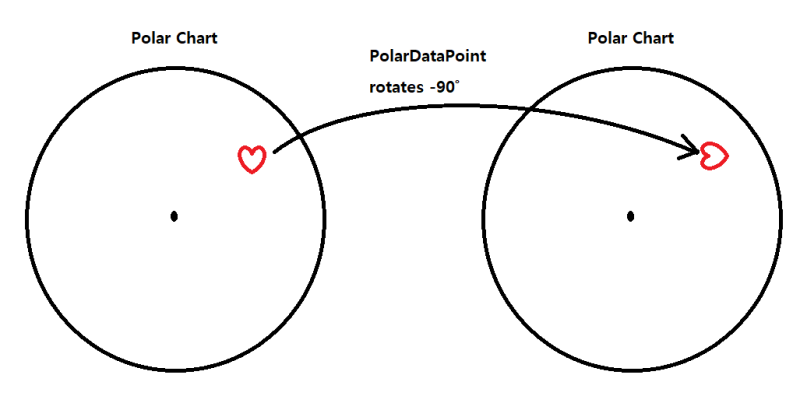
I want to make specific PolarDataPoint which is pinned at the center of it rotate.
Thanks.
|
By Nevron Support - Friday, January 10, 2020
Hi Changmin,
Unfortunately there is no way to apply a transformation on the marker, however you can use custom painting to draw markers - please take a look at the following example:
All Examples \ Custom Painting
The examples show how to perform custom painting on the chart.
Let us know if you meet any problems or have any questions.
|
|