Hello,
In order to modify the base point of an elliptical arc, you should have the "Pointer" tool and the "Edit Geometry" tool active as shown on the following screenshot:
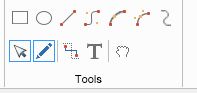
Regarding your other question - to activate the draw elliptical arc tool programmatically, you can use the following line of code:
drawingView.Interactor.SingleEnableTool(NCreateEllipticalArcTool.NCreateEllipticalArcToolSchema, true);
For a full list of the NOV drawing view tools, please take a look at the following online documentation topic:
Drawing View and Drawing Document