Hello,
The ribbon control is pretty complex control and that is why we recommend you add tab pages, ribbon groups and items to it programmatically via code. Thus you will both get more efficient and easier to maintain code. Nevron Open Vision comes with examples that demonstrates how to add items to a ribbon. You can also take a look at the online documentation topics in the "Ribbon" folder:
http://helpopenvision.nevron.com/#Ribbon-Overview.htmlUsing the WinForms designer is possible, but for such complex controls the WinForms designer does not produce very efficient code and may break at some point in the future which may lead to you loosing your ribbon configuration and items. That is why we do not recommend using the designer for complex controls like the ribbon.
Anyway, the following 2 screenshots demonstrate how to add a label to a ribbon tab header and set its text using the WinForms designer:
1. Add a label as content of the ribbon tab header
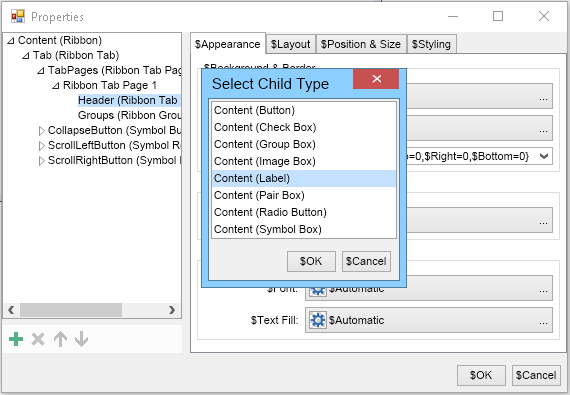
2. Set the text of the label - for example in the screenshot below the text is set to "Tab 1"
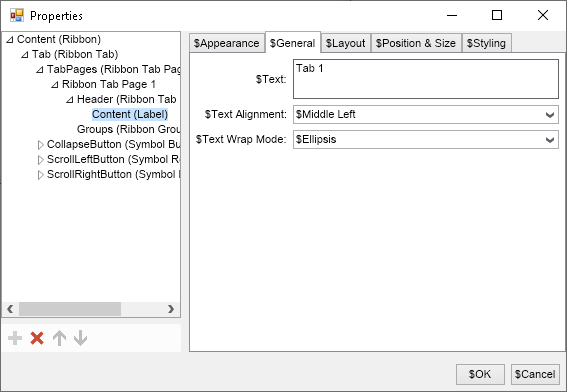
Best Regards,
Nevron Support Team