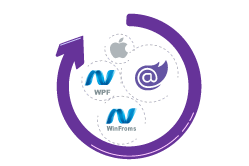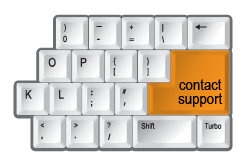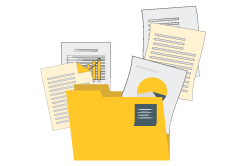The component implements all features expected from professional text processing software. The DOM of the control is very close to Microsoft Word with extensions to make it compatible with HTML DOM. It makes it easy and familiar to work with documents in both formats. Some of the features of the controls are:
- Complete control over paragraph-level formatting - styling, font size, tab stops, line breaks, word and character spacing, line spacing, font style, and others are supported.
- Advanced tables support – row and column merge cells, table formatting, cell text orientation, and many others.
- Multiple sections – sections with different page sizes, as well as section breaks.
- Fields, Hyperlinks, and Mail Merge support.
- Support for scalable images in WMF, EMF, and EMF+ formats.
- Bullet lists and multi-level bullet lists with many options.
This is just a short list of the component features. For more information please visit
NOV Rich Text Editor for .NET Features