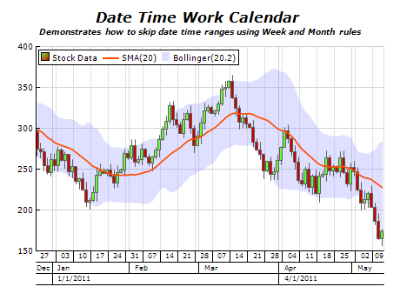NOV Chart for .NET provides a complete set of axis-related features designed to target even the most compelling charting requirements. The axes are largely automated, allowing you to focus on your project and be able to customize every aspect of the appearance and behavior of the axis if needed. Following is a short list of the axis-related features of the component:
Allows you to display ordinal (categorical) data on the axis.
A type of scale used to display ordinal (categorical) data on the axis.
A type of scale used to display any data in numeric format (profit, sales, percentages, etc.) as well as to use linear, exponential, and logarithmic scaling.
General date time scale suitable for the display of date time data.
The Value Timeline Scale is a variation of the date/time scale that uses several date-time units for decoration and is commonly used in financial charts.
The Range Timeline scale is an advanced date-time scale is most commonly used in financial and project management charts.
The Angular scale allows you to display angular data in degrees and grads and is used in polar charts.
The Hierarchical scale allows you to display grouped categorical data.
The Title functionalities of the component provide control over the chart axis title text, appearance, position, and angle.
Control over the begin/end ruler caps as well as the option to highlight scale breaks on the ruler.
Control over the major and minor gridline's appearance.
Ticks are usually represented as lines and can appear on both sides of the scale ruler. In NOV scales, define two types of ticks – major and minor. The Ticks functionalities of the component provide control over the appearance and position of the minor and major ticks on the chart axis.
Ability to highlight repeating ranges of data on the chart walls, with controllable show/hide pattern.
Ability to conditionally modify the appearance of axis decorations (tick, gridlines, and labels) if they fall in a specified range. This feature allows you to highlight important ranges of data on the axis.
Ability to show constant (reference) lines at specified value. Const lines are lines displayed at axis values and are usually used to display some chart-specific limit or targeted value.
Scale Breaks skip a range of values on the axis to increase the readability of the chart. NOV Chart for .NET provides support for manual and automatic scale breaks with full control over appearance and behavior. X and Y scale breaks can be crossed.
Ability to control how the axis must resolve label overlapping and layout options.
Ability to control the label formatting on numeric scales - including many advanced options for currency, percentage, scientific, and date-time label formatting.