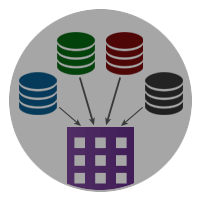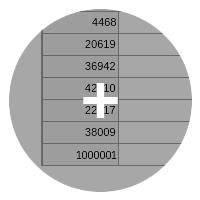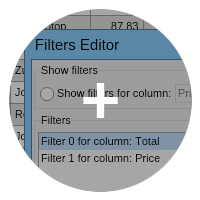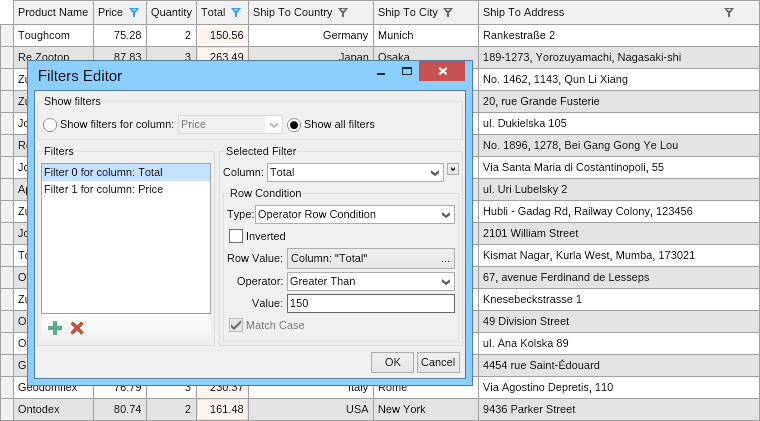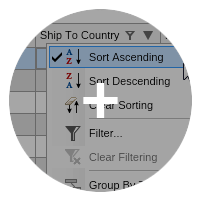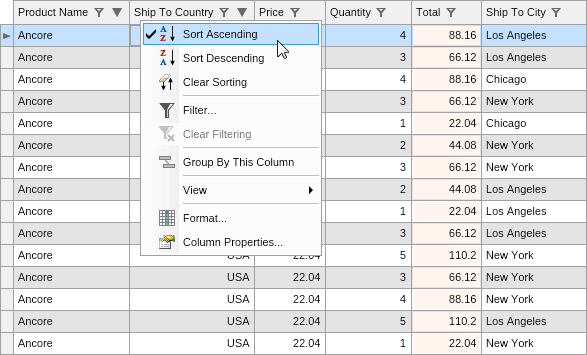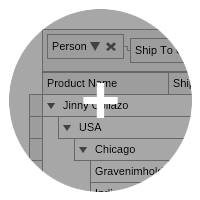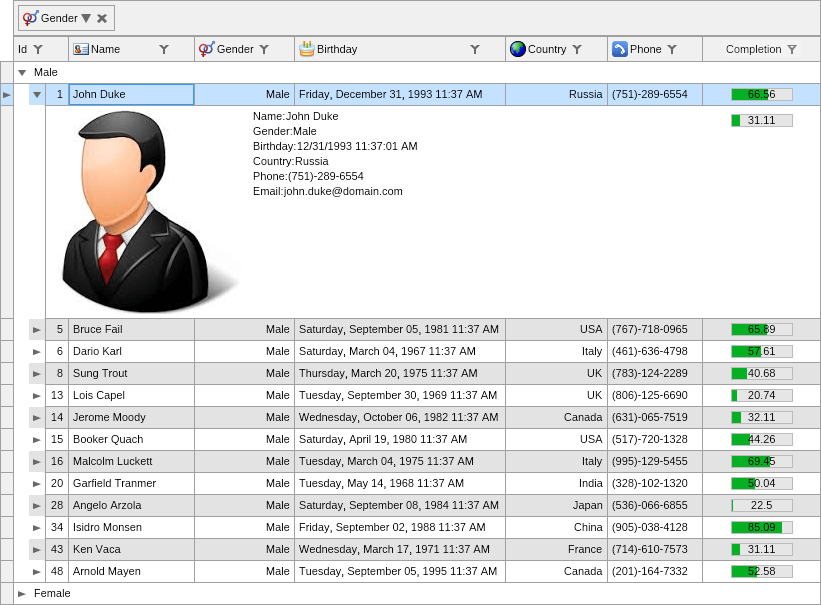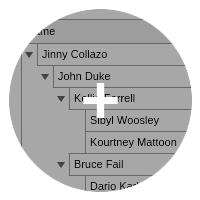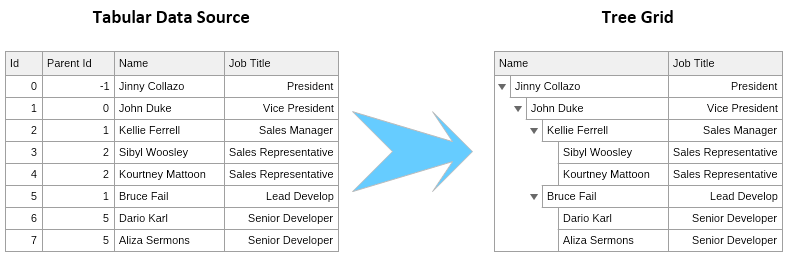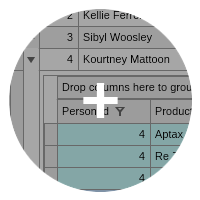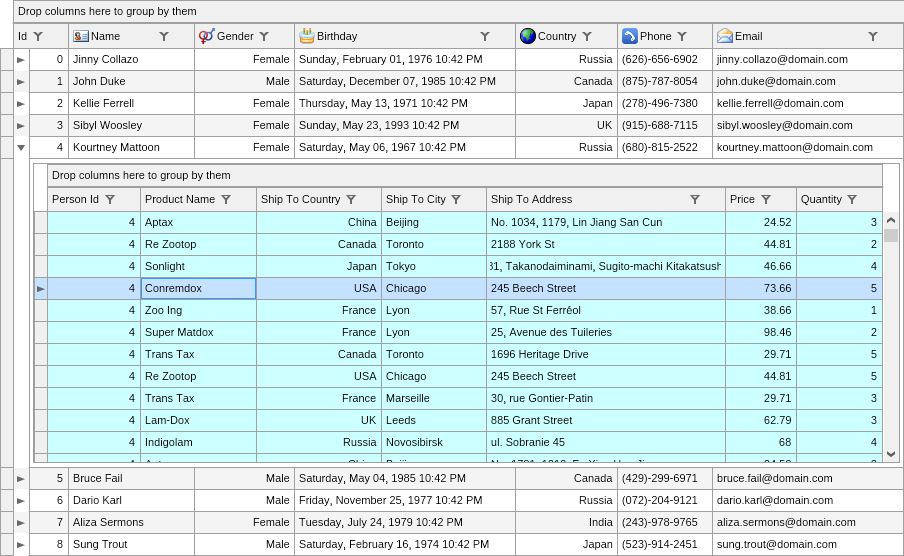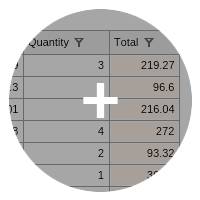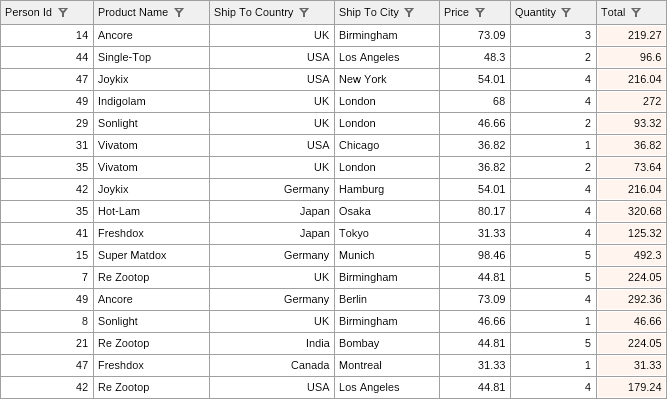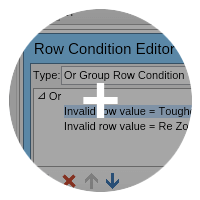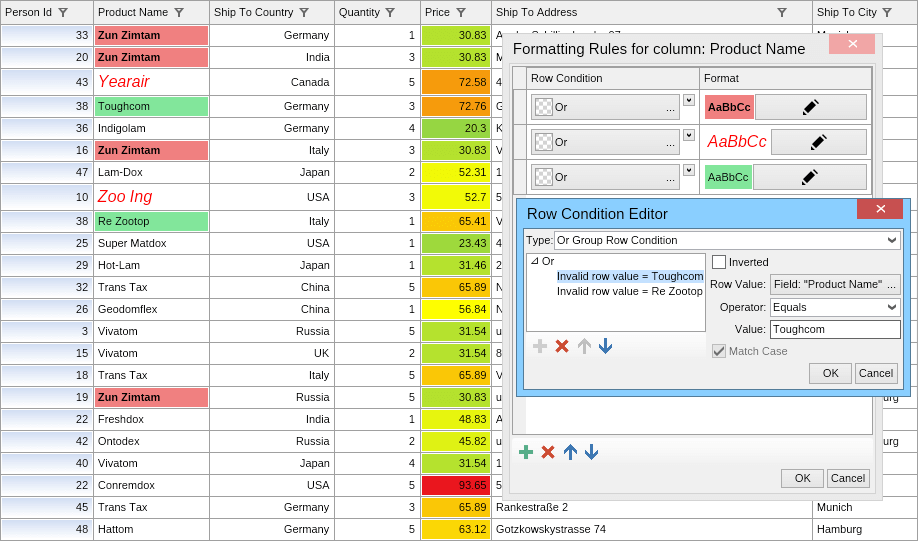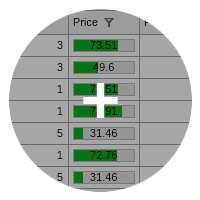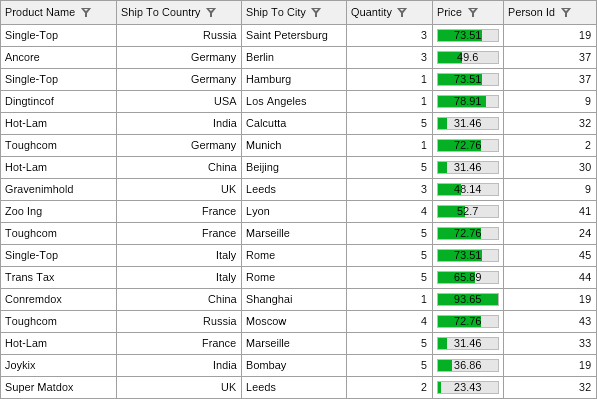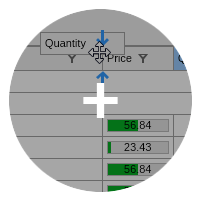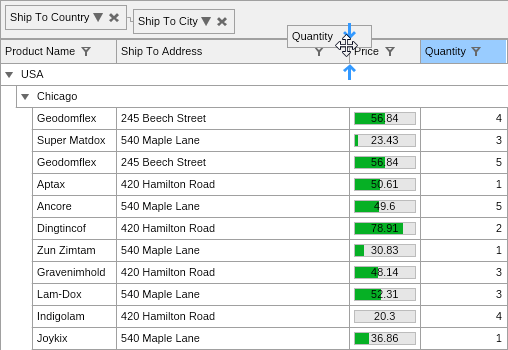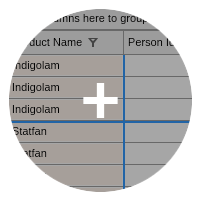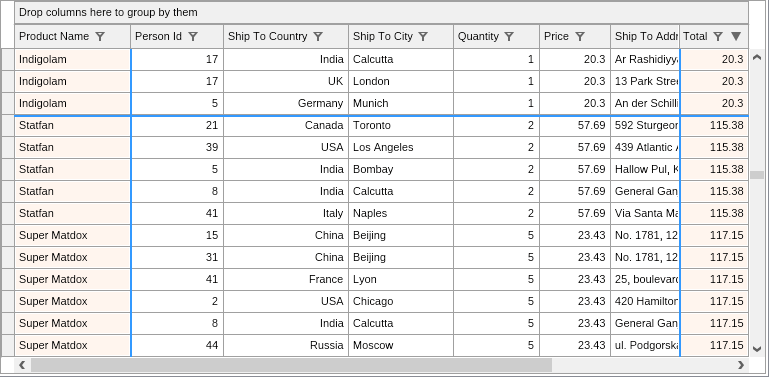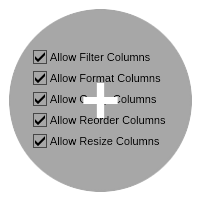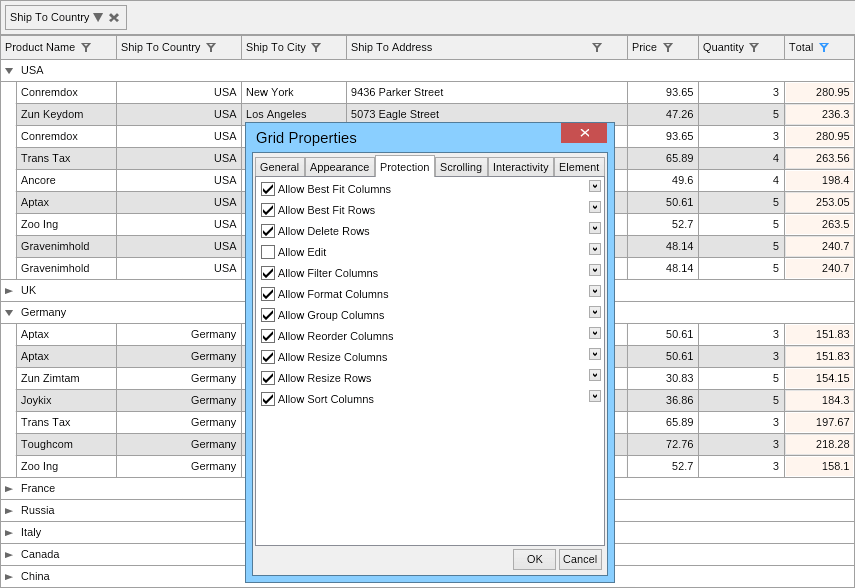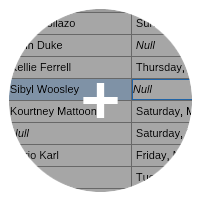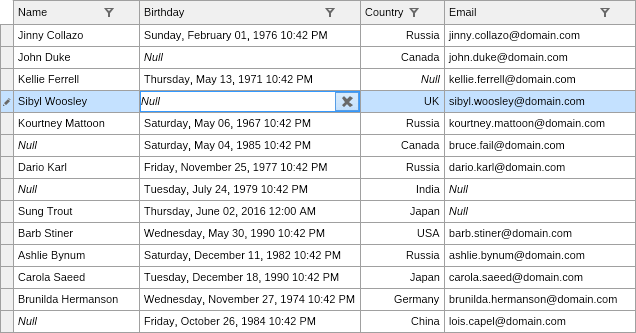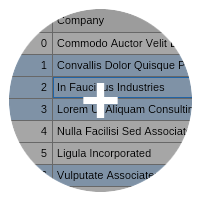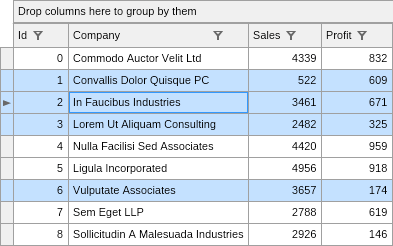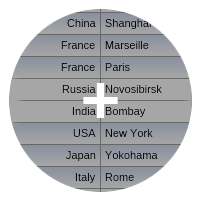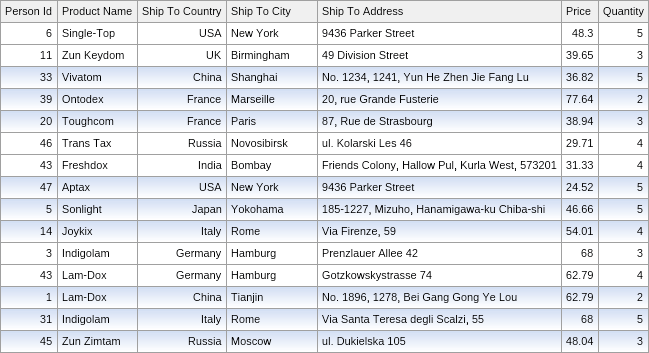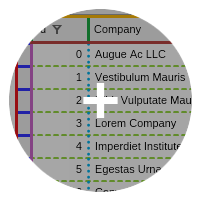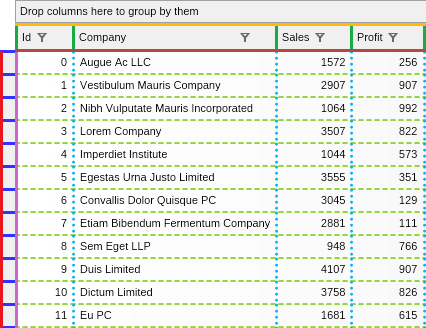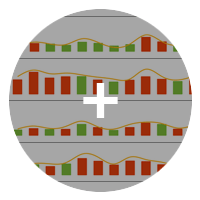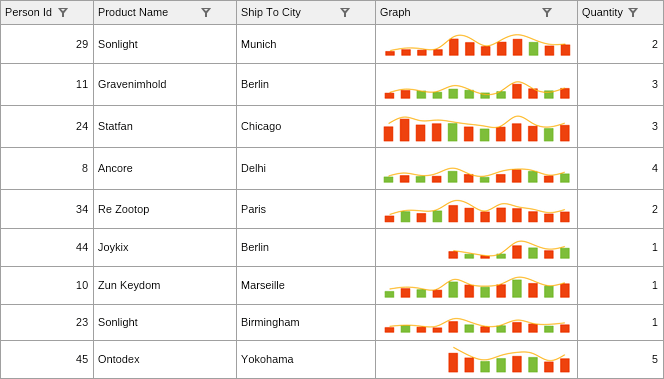The NOV Grid Column Format allows the modification of the visualization of the data cell value.
Generally, the Column Formats are logically divided into two categories:
- Default Column Formats - these are the standard column formats that the grid, by default, uses for specific row values types.
- Extended Column Formats - these are column formats that the grid does not use by default, but you can manually assign to certain columns.
NOV Grid also supports Custom Column Formatting, allowing you to use any NOV widget to represent the row values, e.g., Charts, Gauges, Barcodes, or other widgets.