|
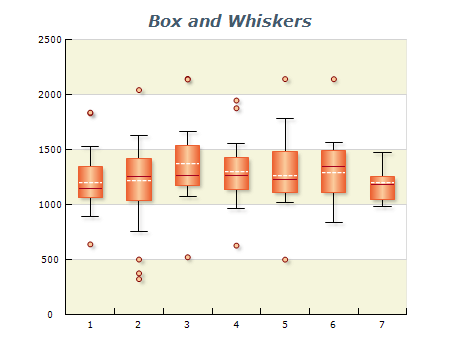 | Box and Whiskers plots are very helpful in interpreting the distribution of data. Each box and whiskers item represents a set of values and displays statistical information like minimum, maximum, and median values, upper and lower quartiles, outliers, and optionally - average values. |
|
|
A box and whiskers series with custom date time values. This chart lets you compare the statistical parameters of several datasets produced at different moments in time. Box and whiskers plots are very helpful in interpreting the distribution of data. Each box and whiskers item represents a set of values and displays statistical information about it, such as minimum, maximum, and median values, upper and lower quartiles, outliers, and, optionally - average value. |  |
|
|
 | A data distribution chart is an effective way to summarize the overall distribution of data in a dataset. This chart type uses a box and whiskers series to display statistical information such as the minimum, maximum, and median values, upper and lower quartiles, and any outliers that may be present. |
|
|